

I - Introduction
As you have surely already noticed, the i815 motherboard BIOS has the tendency to disable some settings as soon as the user has discovered the joy of overclocking. The reference card which we will use here is the ASUS CUSL2. This motherboard disable a lot of settings in case of the least overclocking. The i815 Bios Tweaker allows these settings to be forced enable. The great innovation here is that this tweaker is directly included in the motherboard's BIOS.
II - The changes
Now Let us see the various options which are forced enable using the tweaker :
- AGP 4X : When the CPU is overclocked of more than 5 MHz (10
on some mobo), the BIOS will force the AGP in 2x mode. The tweaker reconfigure
the AGP management to 4x, AGP 4x allows a bandwidth of about 1 GB/s
- CPC Mask : The CPC ( Command Per Clock ) is an option which brings a speed increase in memory transfer, the BIOS activates sometimes the CPC Mask, which inhibits the CPC in case of overclocking.
- DCT : : DRAM cycle time : the DCT enables to specify the minimum amound of time that a memory page must remain open before being closed and opened again. The shorter it is, quickly the data are written into the memory, So it is faster. The default setting is [5T,7T] but always in case of an OC it is set back to [7T,9T], the tweaker forces the DCT to [5T,7T].
- DPCP : DRAM Page Closing policy : This item, which can
be either "One Bank", or "All Bank" is automatically
set to "All Bank" (about 5% slower in memory transfer) in
case of overclocking, the tweaker force this item to "One Bank
".
- SM Always Bypass : This item enables a gain of some precious NS in the DRAM Latency. Like the others, this setting is disabled in case of overclocking
III - How it works
The I815 BIOS Tweaker code replaces actually the Antivirus
included in the whole majority of award BIOS, the famous " Trend
ChipAway ". It can be activated and deactivated by selecting the
desired option (Enable or disable) for " Boot Virus Detection ".
The tweaker is also " intelligent " i.e. : the tweaker verifies
if the option has been disabled by the BIOS but also if it has been
enabled by the user.
Example: if the DCT were positioned to 7T,9T by the user, the tweaker
will not force it to 5T,7T, but if the user has specified 5T,7T, and
that the BIOS put it to 7T,9T due to OC, then the tweaker will reposition
the option to 5T,7T.
The same for the other options.
IV - Screenshots
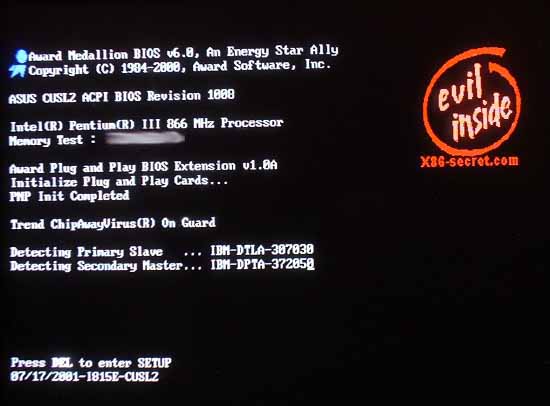
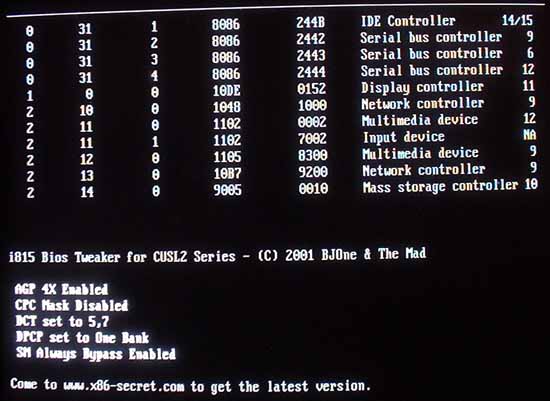
V - Download
The Final version of the tweaker (older are betas) is included
only in BIOS 1008 Final and newer
Here are the other BIOS codes for ASUS motherboard based on the i815 !
If you seek a BIOS which is not in the list, do not hesitate to send me
a mail
Some BIOS exist in two versions : (EE) with the "Evil inside"
logo and (EPA) with the standard EPA logo
|
Evil Inside Logo
 |
Standard EPA Logo

|
|
1008 Final
|
1009 Final
|
1011 Beta 005
|
1012 Beta 002
|
|
| Asus CUSL2 w/o Audio | ||||
| Asus CUSL2 With Audio |
-
|
|||
| Asus CUSL2-C w/o Audio |
-
|
|||
| Asus CUSL2-C With Audio |
-
|
|||
| Asus CUSL2-C BlackPearl |
-
|
-
|
X
(Beta 004)
|
|
| Asus CUSL2-M |
-
|
-
|
-
|
|
| Asus CUSL2-LS |
*
|
*
|
*
|
* These BIOS are currently not available because they need to be more betatested. If you want yo be a Betatester for a kind of bios, send me an email...
|
1011 Beta 007
|
1011 Beta 008
|
1011 Final
|
1012 Beta 002
|
|
| Asus TUSL2 |
-
|
-
|
||
| Asus TUSL2-C | ||||
| Asus TUSL2-M |
-
|
-
|
Asus Bios Updater 3.28.06e : This utility allow you to flash your Asus mainboard's BIOS under Windows
PS: all the BIOS available here have been tested, I have removed the others, I do not want to make you pass for Beta-testers...